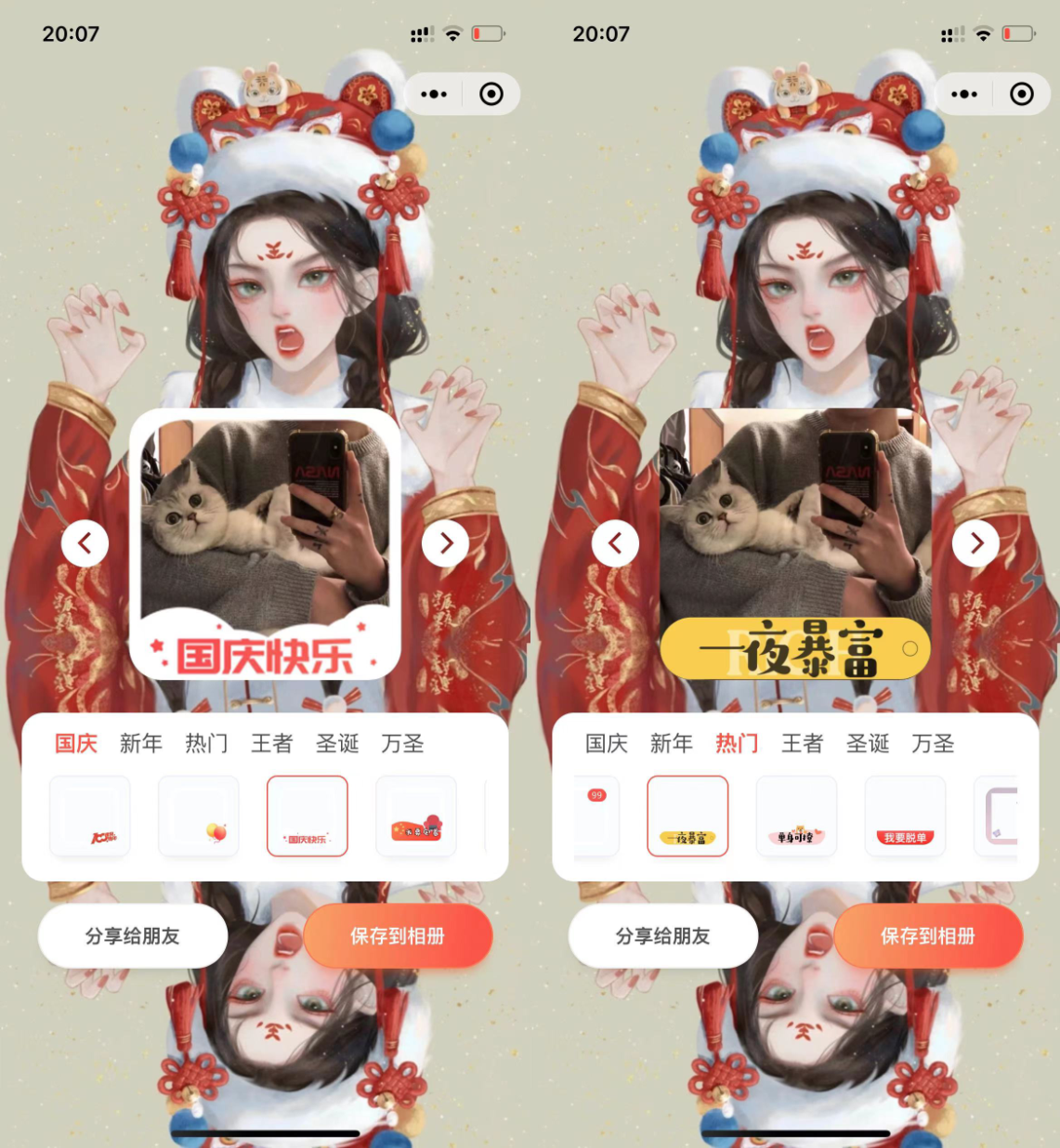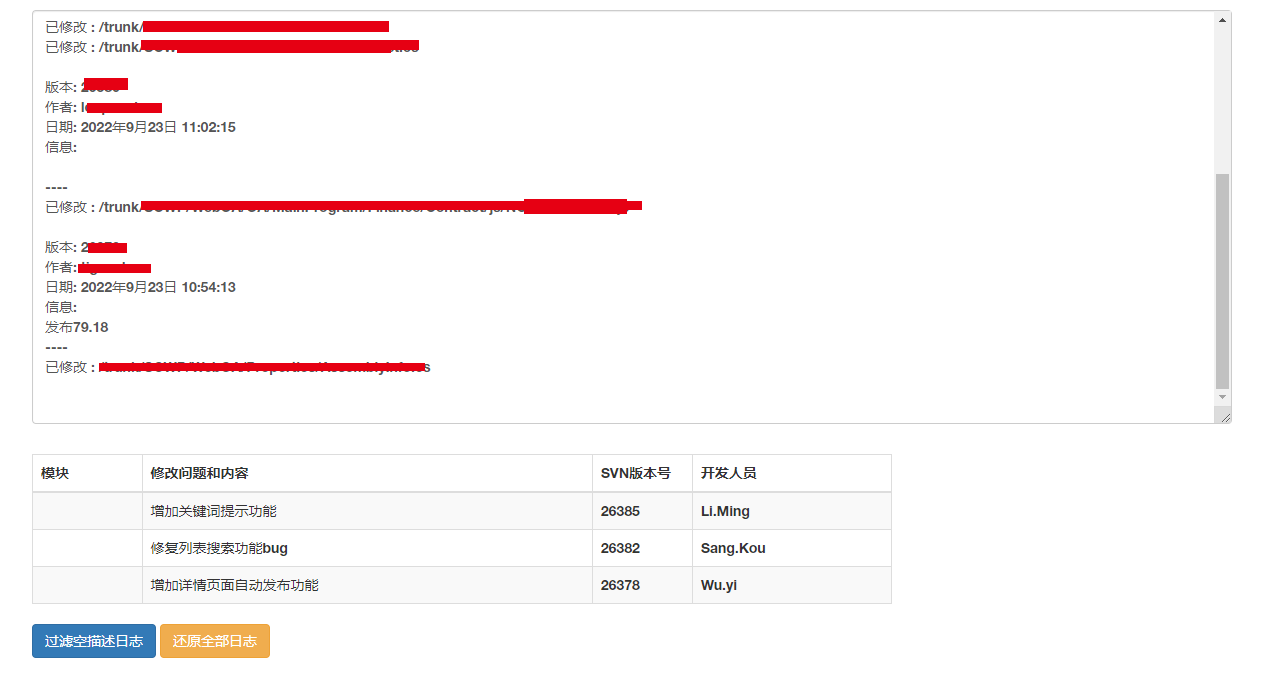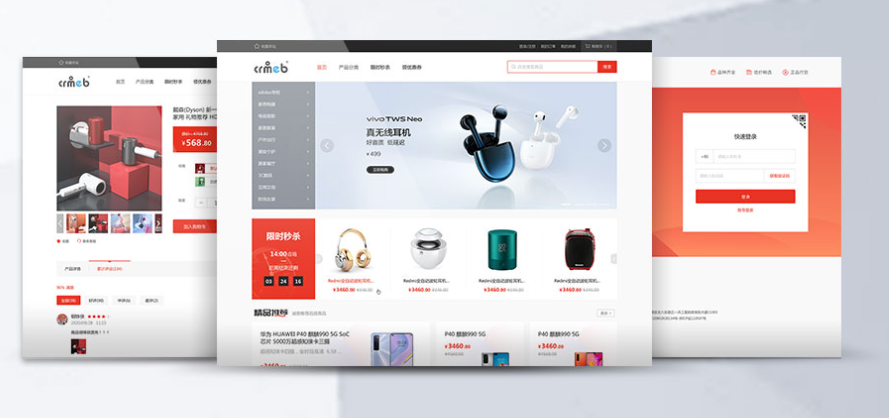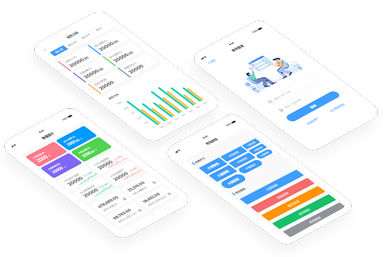图片转换SVG网页HTML源码,只是把位图包装成了矢量图的格式。直接把位图的每个像素塞进去svg,这样生成的放大后会样糊。
完整代码:
code<!DOCTYPE html>
<html>
<head>
<meta charset="utf-8">
<title>SVG图片生成器</title>
<style>
body {
display: flex;
justify-content:
center;
align-items:
center;
height: 100vh;
background-color: #f7f7f7;
font-family: Arial,
sans-serif;
}
.container
{
text-align:
center;
padding: 20px;
background-color: #fff;
box-shadow: 0 2px 4px rgba(0, 0, 0, 0.1);
}
h1
{
margin-top: 0;
}
input[type="file"]
{
margin-bottom: 10px;
display: none;
}
label
{
display: inline-block;
padding: 10px 20px;
background-color: #007bff;
color: #fff;
cursor: pointer;
}
.avatar
{
margin-top: 10px;
max-width: 100%;
height: auto;
}
.download-button
{
margin-top: 10px;
display: none;
}
</style>
</head>
<body>
<div class="container">
<h1>SVG图片生成器</h1>
<label for="upload">选择图片</label>
<input id="upload" type="file" required accept="image/gif, image/jpeg, image/png">
<img class="avatar" src="" alt="Avatar Preview">
<a class="download-button" href="#" download="noavatar.svg">下载 SVG</a>
</div>
<script>
document.getElementById('upload').addEventListener('change', function() {
var file = this.files[0];
if (file) {
var reader = new FileReader();
reader.readAsDataURL(file);
reader.addEventListener('load', function() {
var dataURL = this.result;
var svgCode = '<svg xmlns="http://www.w3.org/2000/svg" xmlns:xlink="http://www.w3.org/1999/xlink" width="120" height="120"><image xlink:href="'+dataURL+'" height="120" width="120"/></svg>';
var blob = new Blob([svgCode], {type: 'image/svg+xml'});
var url = URL.createObjectURL(blob);
document.querySelector('.avatar').src = url;
document.querySelector('.download-button').style.display = 'inline-block';
document.querySelector('.download-button').href = url;
});
}
});
</script>
</body>
</html>




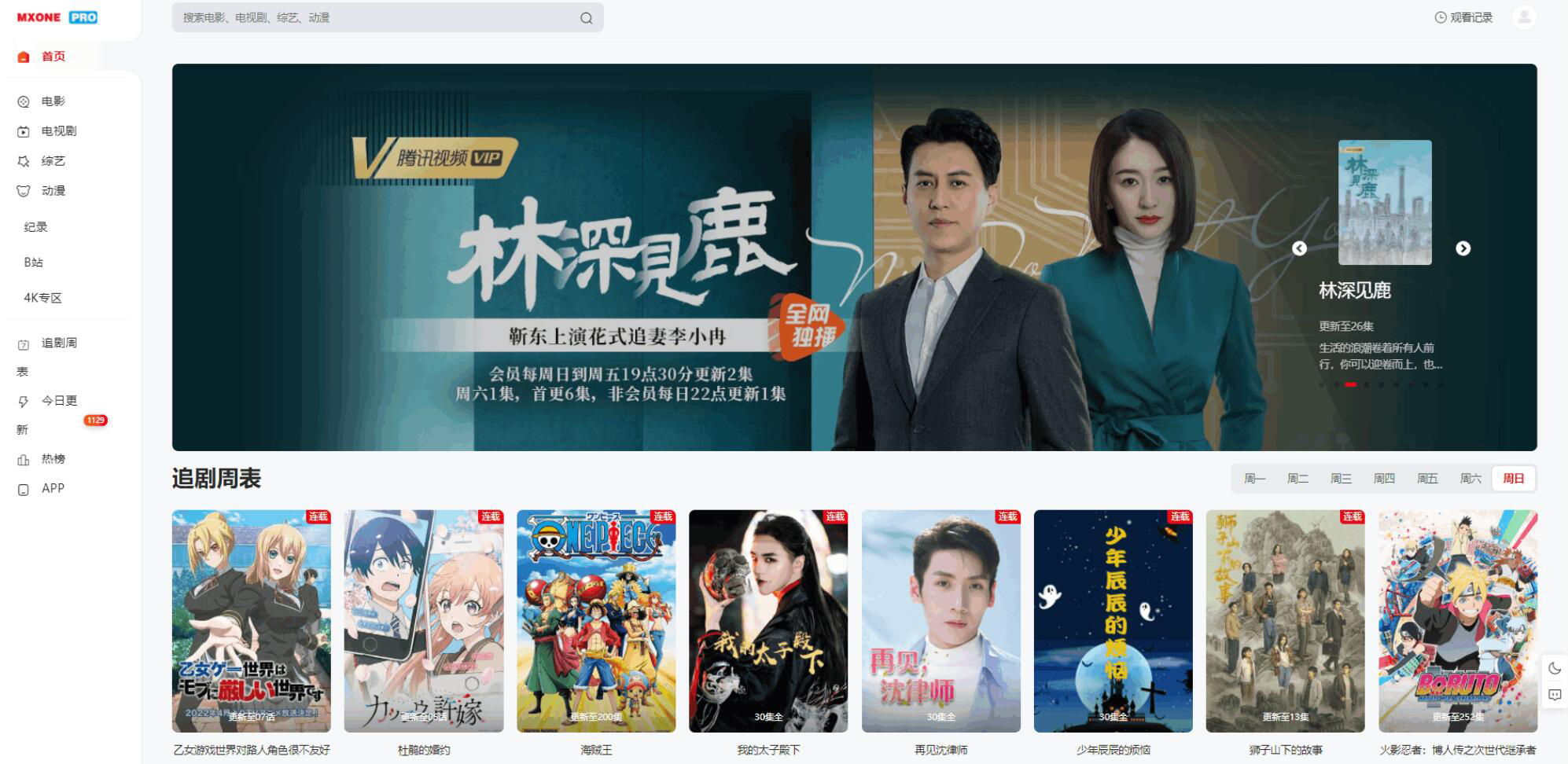
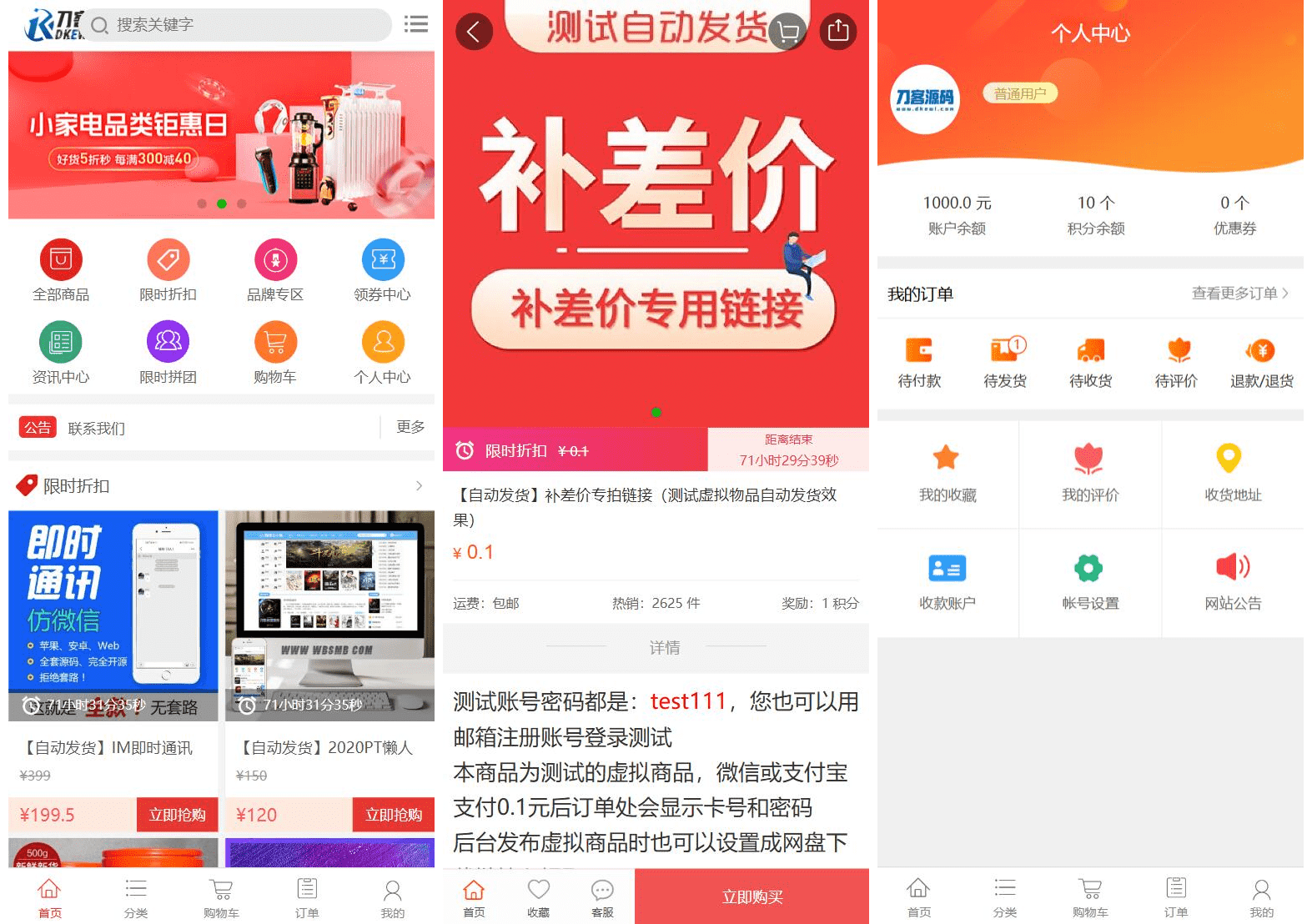

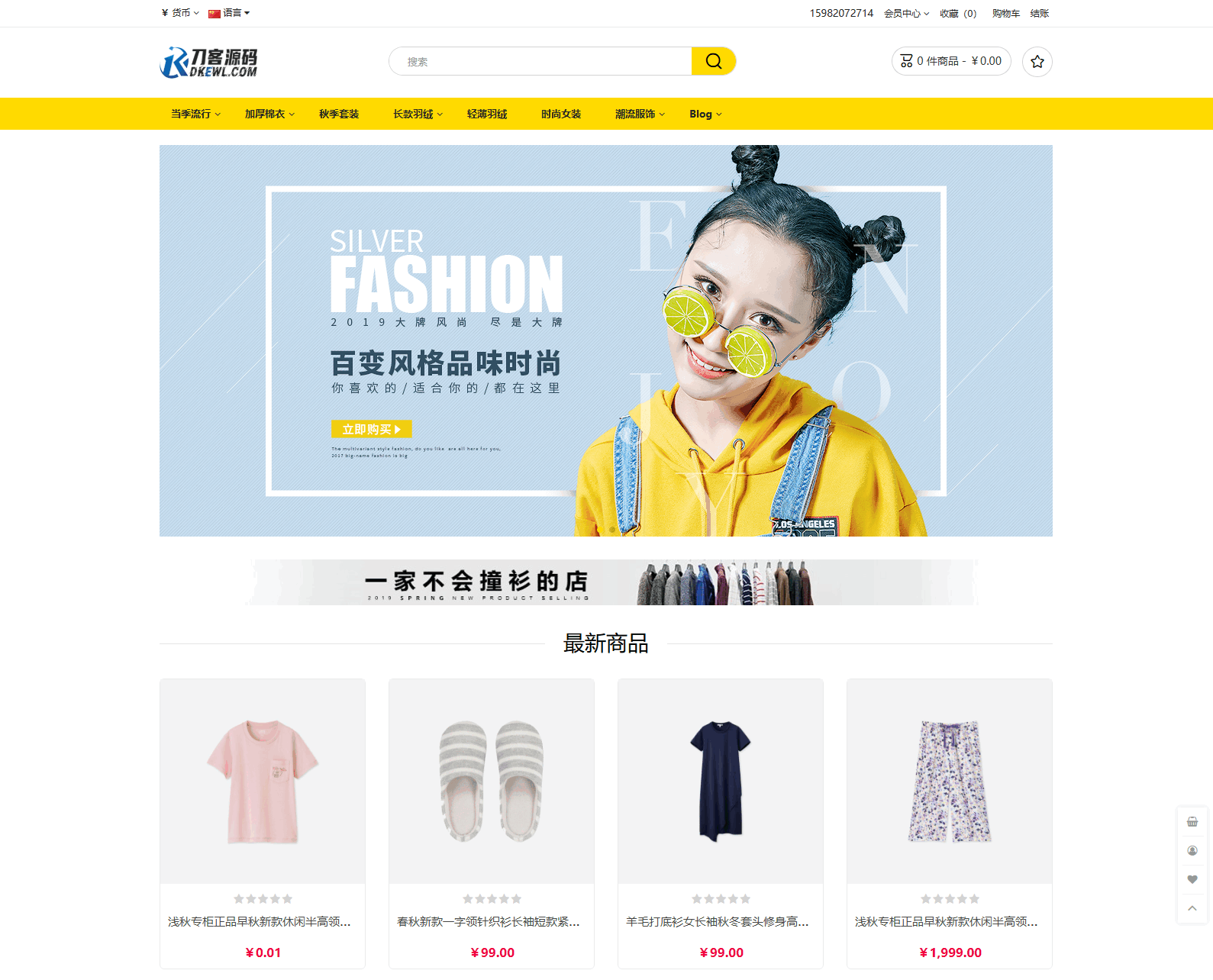
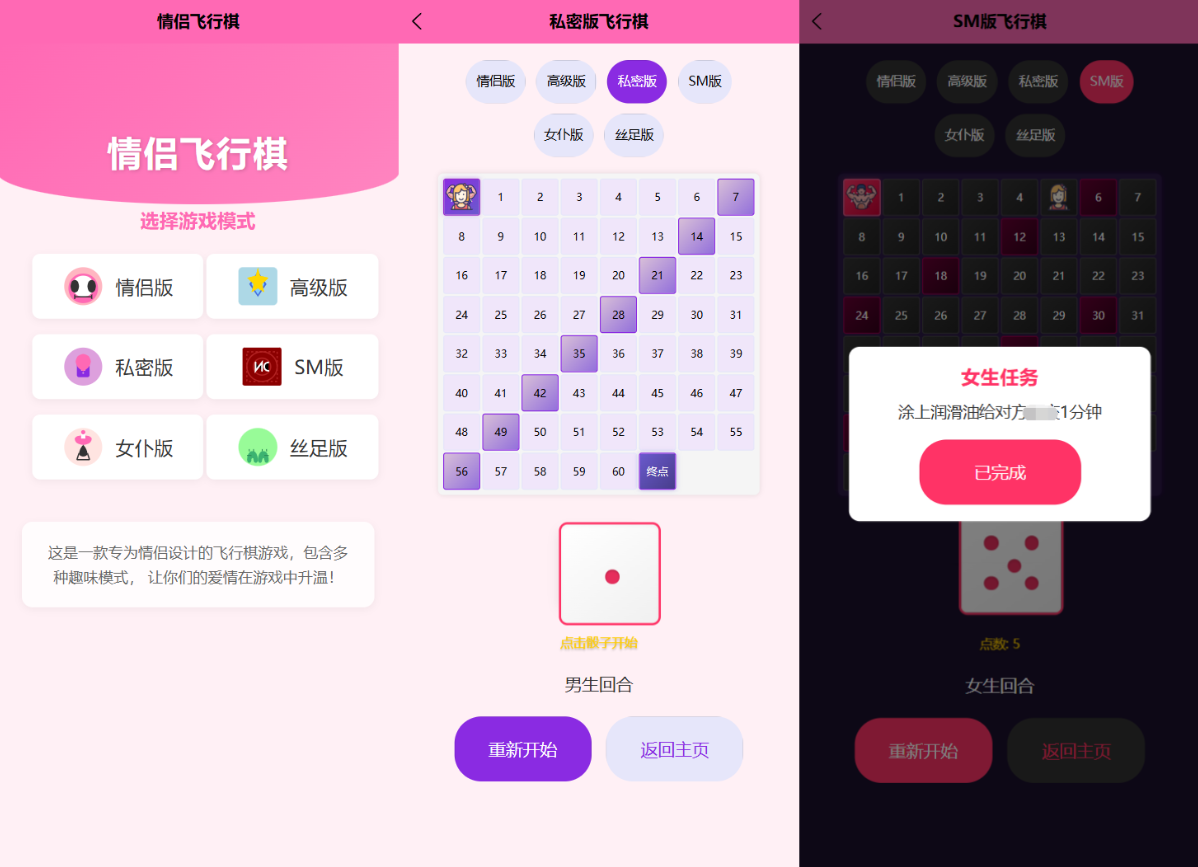

![MBTI 16型人格职业性格测试源码PC+H5自适应完整版基于ThinkPHP框架[亲测可用]](https://www.icbot.net/upload/portal/20250429/32ccad646f32a5f4926b3b7b5ef3232a.png)