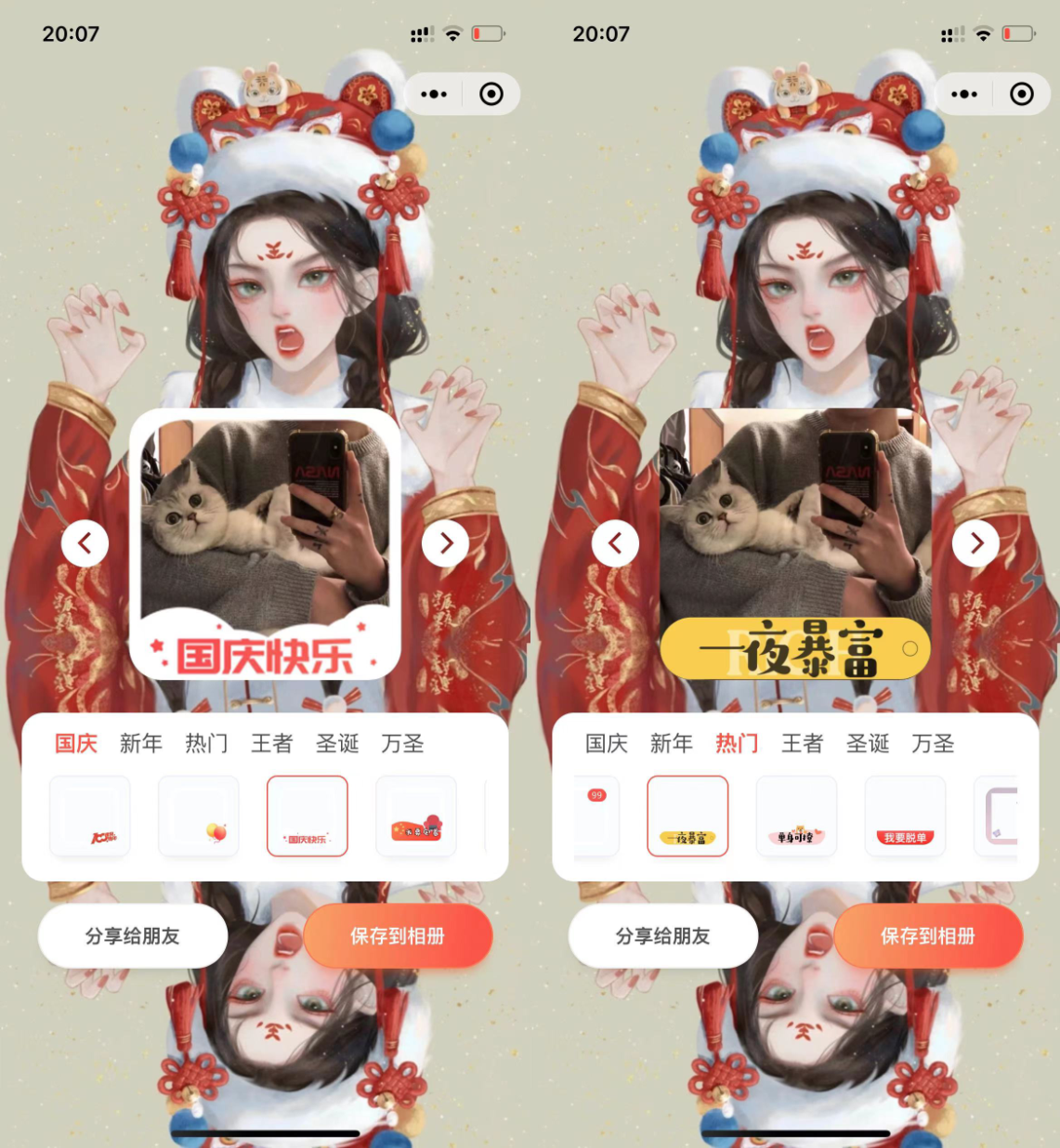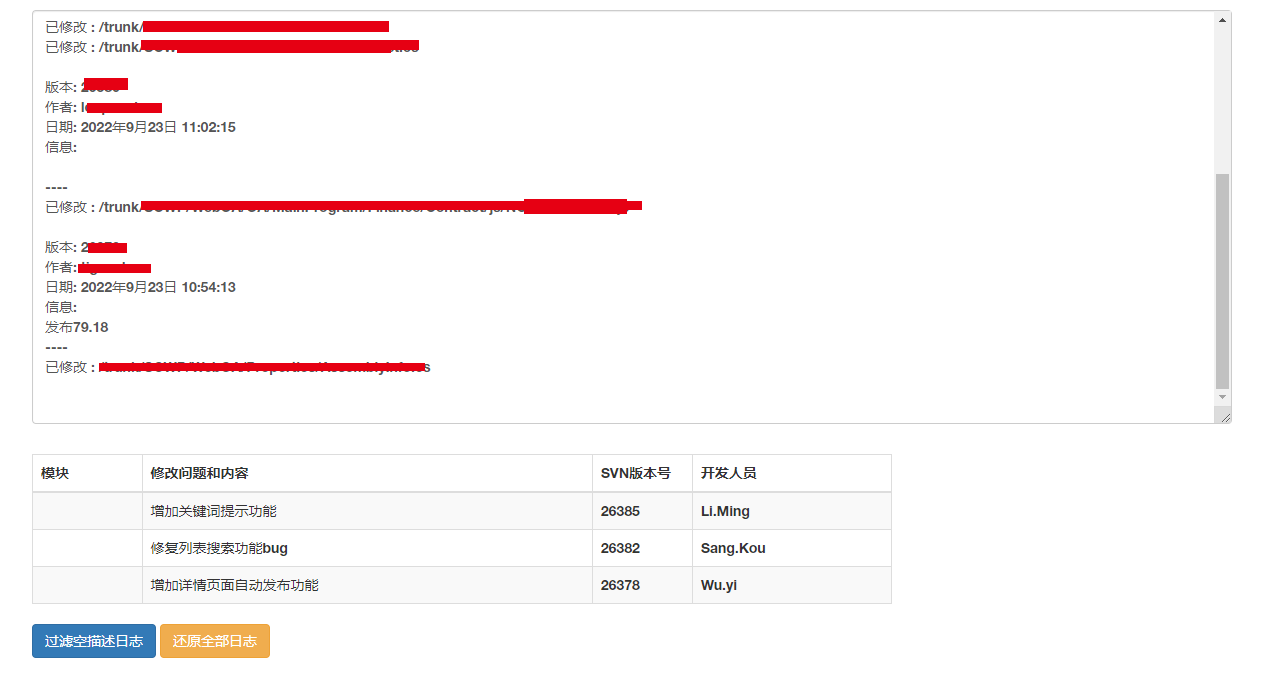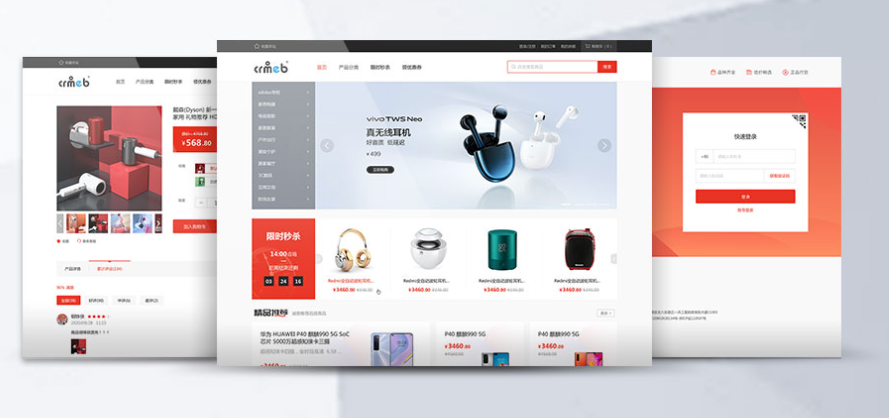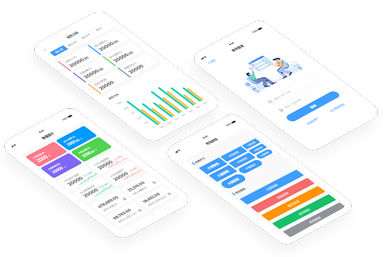RefineSlide是一款效果非常酷的jQuery和CSS3多种风格的响应式3D幻灯片特效插件。该幻灯片插件通过CSS3 3D transform和transition来制作各种不同的幻灯片过渡动画效果。它内置的幻灯片过渡效果有:
- Fade
- Random
- Slice horizontal
- Slice vertical
- Slide horizontal
- Slide vertical
- Scale
- Fan
- Block scale
- Kaleidoscope
- Blind horizontal
- Blind Vertical
- 3D Cube horizontal
- 3D Cube vertical
使用方法
使用该幻灯片插件要引入refineslide.css和refineslide-theme-dark.css文件,以及jQuery和jquery.refineslide.js文件。
<link rel="stylesheet" href="refineslide.css" />
<link rel="stylesheet" href="refineslide-theme-dark.css" />
<script src="jquery/1.9.1/jquery.min.js"></script>
<script src="jquery.refineslide.js"></script>
HTML结构
该幻灯片插件的基本HTML结构如下:
<ul class="demo">
<li class="group">
<a href="#"> <img src="1.jpg" alt="" /> </a>
<div class="rs-caption rs-bottom">
<h3>Caption Area 1</h3>
<p>Description 1</p>
</div>
</li>
<li class="group">
<a href="#"> <img src="2.jpg" alt="" /> </a>
<div class="rs-caption rs-bottom">
<h3>Caption Area 2</h3>
<p>Description 2</p>
</div>
</li>
<li class="group">
<a href="#"> <img src="3.jpg" alt="" /> </a>
<div class="rs-caption rs-bottom">
<h3>Caption Area 3</h3>
<p>Description 3</p>
</div>
</li>
</ul>
初始化插件
在页面加载完毕之后,可以通过下面的方法来初始化该幻灯片插件。
<script>
$(function () {
$('.demo').refineSlide({
maxWidth: 850 // set to native image width (px)
});
});
</script>
配置参数
下面是该幻灯片插件的所有可用配置参数:
maxWidth : 800, // Max slider width - should be set to image width
transition : 'cubeV', // String (default 'cubeV'): Transition type ('custom', random', 'cubeH', 'cubeV', 'fade', 'sliceH', 'sliceV', 'slideH', 'slideV', 'scale', 'blockScale', 'kaleidoscope', 'fan', 'blindH', 'blindV')
fallback3d : 'sliceV', // String (default 'sliceV'): Fallback for browsers that support transitions, but not 3d transforms (only used if primary transition makes use of 3d-transforms)
customTransitions : [], // Arr (Custom transitions wrapper)
perspective : 1000, // Perspective (used for 3d transforms)
useThumbs : true, // Bool (default true): Navigation type thumbnails
useArrows : false, // Bool (default false): Navigation type previous and next arrows
thumbMargin : 3, // Int (default 3): Percentage width of thumb margin
autoPlay : false, // Int (default false): Auto-cycle slider
delay : 5000, // Int (default 5000) Time between slides in ms
transitionDuration : 800, // Int (default 800): Transition length in ms
startSlide : 0, // Int (default 0): First slide
keyNav : true, // Bool (default true): Use left/right arrow keys to switch slide
captionWidth : 50, // Int (default 50): Percentage of slide taken by caption
arrowTemplate : '<div class="rs-arrows"><a href="#" class="rs-prev"></a><a href="#" class="rs-next"></a></div>', // String: The markup used for arrow controls (if arrows are used). Must use classes '.rs-next' & '.rs-prev'
onInit : function () {}, // Func: User-defined, fires with slider initialisation
onChange : function () {}, // Func: User-defined, fires with transition start
afterChange : function () {} // Func: User-defined, fires after transition end




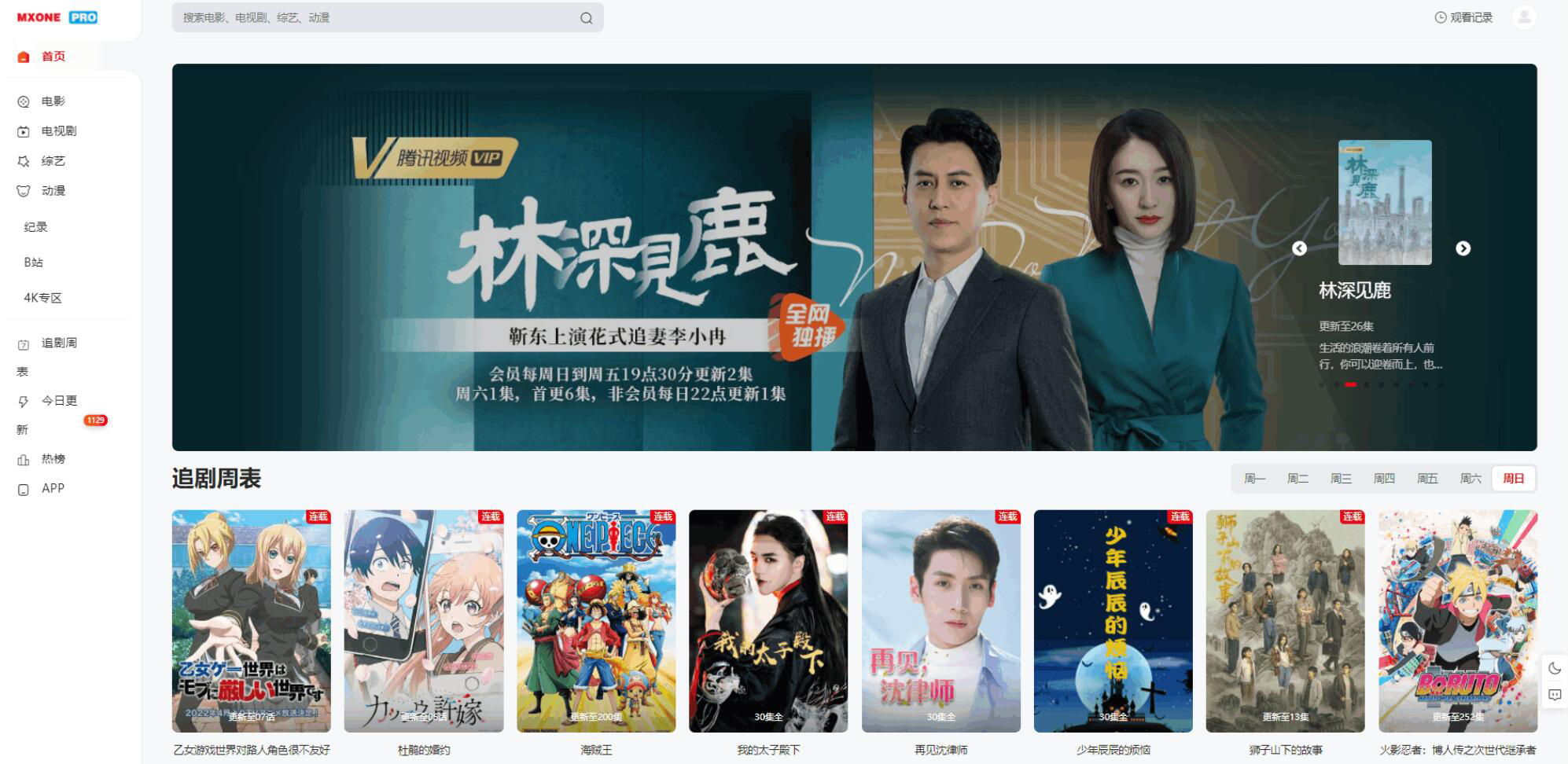
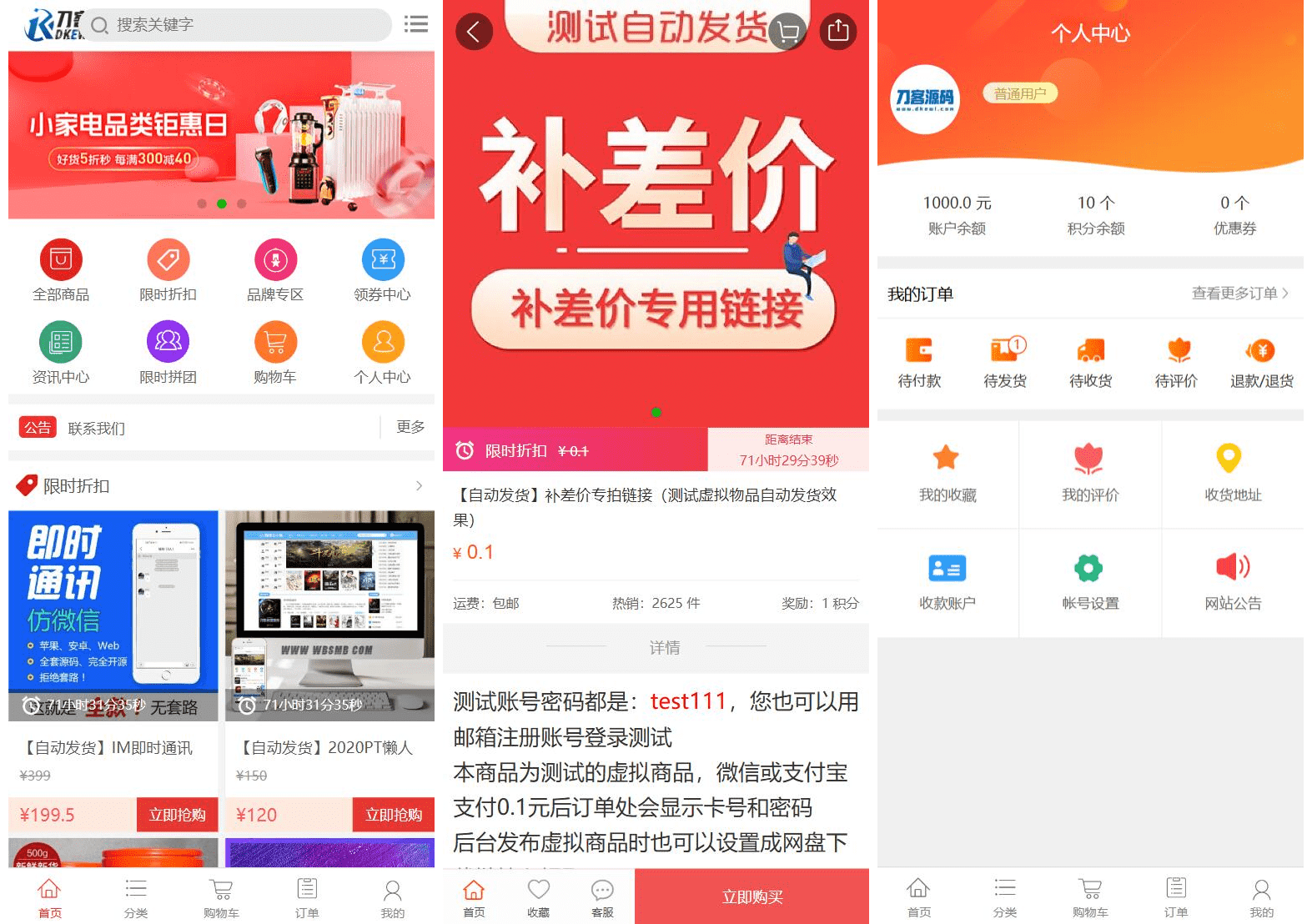

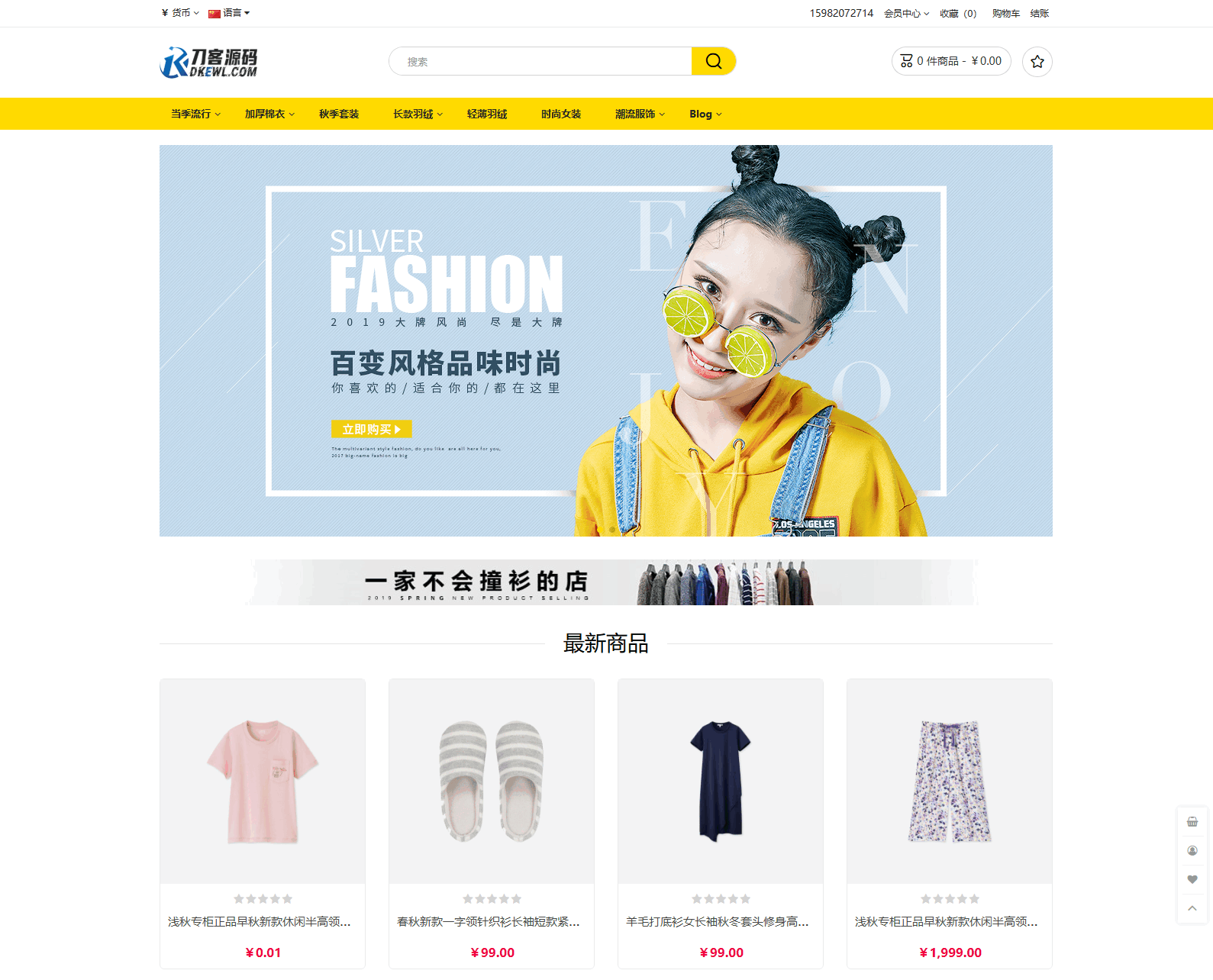
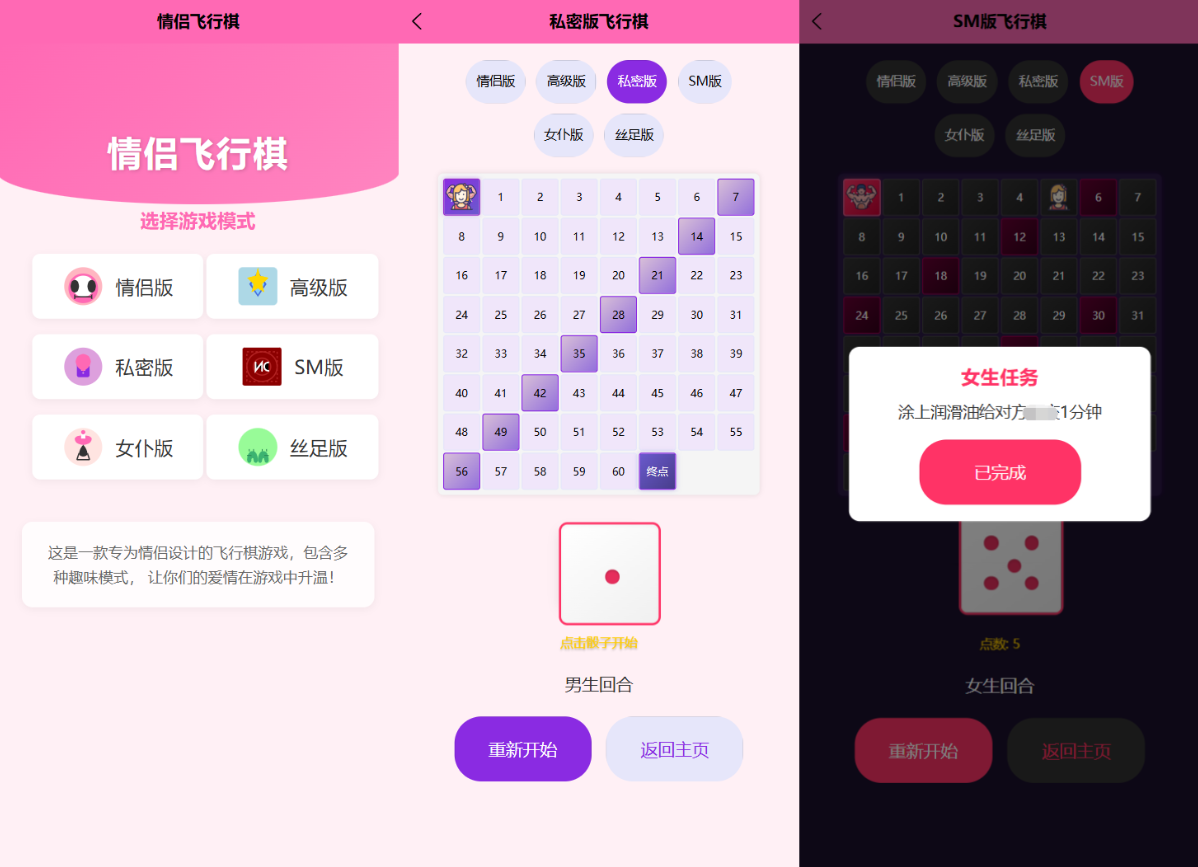

![MBTI 16型人格职业性格测试源码PC+H5自适应完整版基于ThinkPHP框架[亲测可用]](https://www.icbot.net/upload/portal/20250429/32ccad646f32a5f4926b3b7b5ef3232a.png)